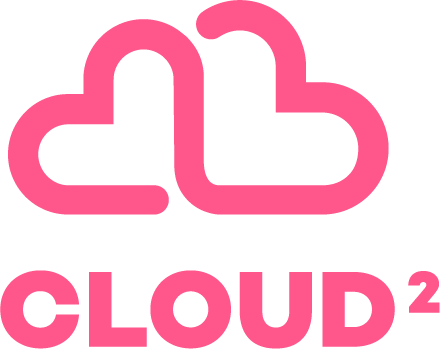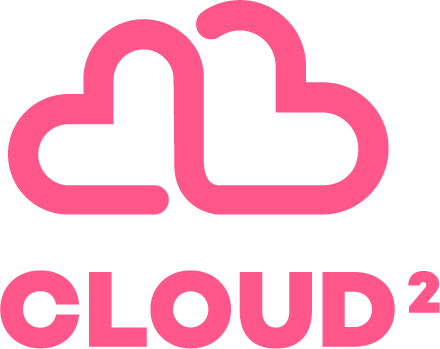AI with Limitless Integrations Without a Hassle
In today’s AI-saturated world, generative AI isn’t just a novelty—it’s everywhere. At home, in schools, in hobbies, and yes, at work. But here’s the catch: most AI setups are still stuck in a box. They can search the web, maybe answer a few questions, but when it comes to plugging into your actual business systems? That’s where things get tricky.
The next big leap is bringing AI into production applications—where it can actually do things. But before you start wiring it into everything, there are three big questions you need to answer:
Is it secure?
Will it scale?
Who’s approving what it does?
Why Integrations Are the Next Frontier
Enter Model Context Protocol (MCP) servers. Think of them as the universal adapter for AI agents—connecting them to content repositories, business tools, and development environments.
The idea is brilliant. The challenge? The tech is evolving at rocket speed, and not all integration paths are created equal.
Three Ways to Get MCP Running
1. Stdio (Standard Input/Output)
Every integration spins up its own background process to talk to the AI. Works fine—until you’re in a multi-user environment. Then you’re juggling secrets, parameters, and per-user configurations. Easy? Not exactly.
2. SSE (Server-Sent Events)
A bit simpler. You can host it yourself or use a provider’s MCP server (like monday.com’s SSE) with OAuth 2.0 support. But you still face the same authentication and parameter headaches.
3. Streamable HTTP
The newest and preferred option (SSE is on its way out). Works over the network, supports OAuth 2.0 and 2.1, and is already used by services like GitHub MCP. But yes—you guessed it—auth and parameter management are still the sticking points.
The Deployment Question
Once you’ve picked your connection method, you still need to decide how to deploy MCP servers. Registries like Smithery make it easy to find and publish them—but remember, anyone can publish an MCP server. That means you need to think about trust, code safety, and whether the setup is user-specific or enterprise-ready.
Authentication: The Hardest Part
OAuth 2.1 is going to make life easier with features like PKCE requirements and OAuth 2.0 Dynamic Client Registration (so MCP clients can register without manual steps). But until then, you need to lock down authentication, tokens, and parameters from day one.
Security First
If you’re hosting MCP yourself, a malicious integration could expose your entire server or container. That’s why you should:
Isolate MCP servers per user
Restrict network access to only what’s needed
Run them in containers with minimal permissions
Use read-only access wherever possible
And if you’re using hosted services—think through these risks before you connect.
Approvals Matter
MCP servers can do a lot—sometimes too much. GitHub’s MCP, for example, can fetch, create, update, and delete files. That’s why you need to define:
Which tool calls are allowed
Which require explicit approval (human in the loop)
How AI Control Room Makes It Simple
Cloud2’s AI Control Room takes the complexity out of MCP adoption:
Security
OAuth 2.0 & 2.1 Draft support, token-based authentication, and per-user secret management
Sandbox environments with network restrictions
Built-in monitoring, and audit logging
Scalability
Rapid integration via MCP Marketplace
Deploy MCP server regardless of connection method or authentication type
Approvals
Human in the loop for high-risk operations
The Bottom Line
MCP opens the door to limitless AI integrations—but only if you get security, scalability, and approvals right. AI Control Room makes that possible without the headaches.
AI doesn’t have to be boxed in. With the right approach, it can plug into everything—securely, at scale, and with the right checks in place.